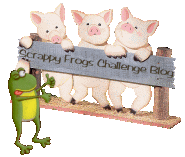I thought I would share one of my favorite stamping techniques- paper piecing. I used to see cards that were paper pieced and I loved how they looked but I wasn’t quite sure how they were made. I finally figured it out and I’ve loved it ever since. To start with you need to pick your image and make sure it has a large enough area to paper piece. You don’t want to drive yourself crazy when it’s time to cut it out. Then you need to pick a patterned paper with a pattern that is small enough to repeat inside your area. Papers with small patterns or 6 x 6 papers are great for this. For my card I chose to paper piece the egg part of this Tilda stamp. I started by stamping the image on my white paper.

Then I stamped the same image on my patterned paper. I printed a small rectangle on my Imagine and filled it with a pattern from the Hop Scotch cartridge.
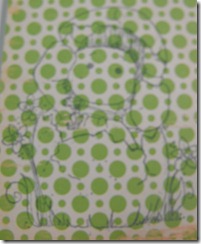
Next I colored the parts of my image that weren’t going to be covered with the paper. I used copic markers to color Tilda. Her shirt is a combination of R24, R22, and R20. Her skin is E02, E00 and E000, and her hair is E37, E35, and YR23. I also added a little R20 to her cheeks.
Then I cut out the egg part of the image stamped on the pattern paper. You need to use some small sharp precision scissors to do this. It is also good good to cut a little bit inside the stamped line or right on it so that it will fit just inside the part of the image it’s intended to replace when you piece it together. For this image I needed to cut the bottom and the top half of the egg. This is what my image looked like when I had the bottom of the egg in place.
![step 3 [1280x768] step 3 [1280x768]](https://blogger.googleusercontent.com/img/b/R29vZ2xl/AVvXsEiOVmMn12tKzTNp75Qyz5AYFiGn6YDuZ6ynKZniyhGGksfqd8502gEsChc-bpcRl9AQ3d_dfh03Z0CYJR-gRQUZL6BCuP3mhQo4ydTAKn51cD8xQpedAH02jfXjInbPqnFeNroDgb4BWv0/?imgmax=800)
Finally I glued the top half of the egg in place and assembled my card. All papers are from the Imagine Hop Scotch cartridge. I hope you have enjoyed my tutorial and that you give paper piecing a try. It is great to cover large areas you don’t want to color or an easy way to add pattern to an image.
![step 4 [1280x768] step 4 [1280x768]](http://lh3.ggpht.com/_V5dPDi8imZI/TaPGNPG3MYI/AAAAAAAACTI/4x49eRaw6Oc/step%204%20%5B1280x768%5D_thumb.jpg?imgmax=800)
Cutters Creek Shopping List
Copic sketch markers
Cricut Imagine Hop Scotch cartridge
 I added some ribbon and bows to one side and some pearls in the corner of the other side. This cartridge was made for pearls. I decided to try something different for the sentiment on this card. I set my Imagine to print only and filled the sentiment Happy Mother's Day from the Calligraphy cartridge and filled it with a pink color. I cut it with a labels 4 nestie and then matted it with a larger nestie cut in the same pink color. Using the Imagine to print sentiments like this is a great way to create some quick and easy sentiments for your cards that match perfectly.
I added some ribbon and bows to one side and some pearls in the corner of the other side. This cartridge was made for pearls. I decided to try something different for the sentiment on this card. I set my Imagine to print only and filled the sentiment Happy Mother's Day from the Calligraphy cartridge and filled it with a pink color. I cut it with a labels 4 nestie and then matted it with a larger nestie cut in the same pink color. Using the Imagine to print sentiments like this is a great way to create some quick and easy sentiments for your cards that match perfectly. I added some black gingham ribbon and voila- a boy card.
I added some black gingham ribbon and voila- a boy card. I love all the bright springy colors on this cartridge. I'm making sure I give my Imagine a lot of love this week, because next week it will be expecting a new little sister- the Expression 2!!!!!
I love all the bright springy colors on this cartridge. I'm making sure I give my Imagine a lot of love this week, because next week it will be expecting a new little sister- the Expression 2!!!!! 
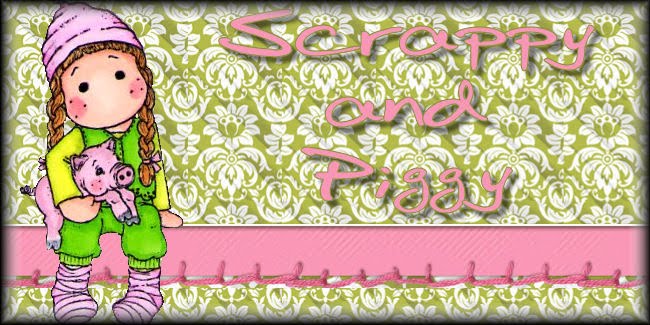



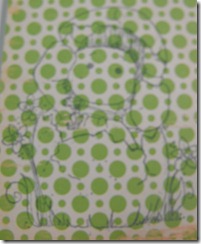
![step 3 [1280x768] step 3 [1280x768]](https://blogger.googleusercontent.com/img/b/R29vZ2xl/AVvXsEiOVmMn12tKzTNp75Qyz5AYFiGn6YDuZ6ynKZniyhGGksfqd8502gEsChc-bpcRl9AQ3d_dfh03Z0CYJR-gRQUZL6BCuP3mhQo4ydTAKn51cD8xQpedAH02jfXjInbPqnFeNroDgb4BWv0/?imgmax=800)
![step 4 [1280x768] step 4 [1280x768]](http://lh3.ggpht.com/_V5dPDi8imZI/TaPGNPG3MYI/AAAAAAAACTI/4x49eRaw6Oc/step%204%20%5B1280x768%5D_thumb.jpg?imgmax=800)
 For this next card, I used the Sweethearts cartridge to cut the large damask shape. I filled the main shape and the shadow with pattern from the Elise Imagine cartridge. I cut a square from another pattern to use as my background paper. I wanted to add something else, but I couldn't decide on a sentiment. I chose this border from the Martha Stewart Elegant Cakes cartridge and filled it with this sand color from Elise. The Martha Steward Elegant Cakes cartridge has a lot of the same designs you find in the Martha Stewart punch around the page punches, but the cartridge takes up less room than all the punches.
For this next card, I used the Sweethearts cartridge to cut the large damask shape. I filled the main shape and the shadow with pattern from the Elise Imagine cartridge. I cut a square from another pattern to use as my background paper. I wanted to add something else, but I couldn't decide on a sentiment. I chose this border from the Martha Stewart Elegant Cakes cartridge and filled it with this sand color from Elise. The Martha Steward Elegant Cakes cartridge has a lot of the same designs you find in the Martha Stewart punch around the page punches, but the cartridge takes up less room than all the punches.  I still have a lot more cartridges to get through, but it's really been a lot of fun reconnecting with my cricut.
I still have a lot more cartridges to get through, but it's really been a lot of fun reconnecting with my cricut.