I made a scrapbook page using the Baby Set 1 file. This file comes with the baby bear holding a bottle, the baby banner, and a really cute butterfly I didn't use on this page. I wanted to try something a little different with this page and use my cricut Imagine with it. You can't use the 3rd party softwares with the Imagine, but you can get them to play nicely together. I combined a couple of elements from the Imagine cartridge Hey Diddle Diddle that I think go perfectly with this theme like the rug, the stacking toy, and the ball.
 I printed a square of the brown color that comes on the cartridge to use for my bear. I also printed a square of a couple of different patterns to use for her shirt and her bib. I wanted to make sure my background matched perfectly, so I printed a entire sheet of this pink color and another sheet of the little flower pattern I used for the border. I love how cute this little bear is and it was really easy to put together.
I printed a square of the brown color that comes on the cartridge to use for my bear. I also printed a square of a couple of different patterns to use for her shirt and her bib. I wanted to make sure my background matched perfectly, so I printed a entire sheet of this pink color and another sheet of the little flower pattern I used for the border. I love how cute this little bear is and it was really easy to put together.  The other element from the Baby Set 1 file I used is the banner. Banners are everywhere now it seems and this one is really cute. It has two layers a background scalloped layer and the top straight layer. I added some faux stitching around the top layer and some white dots to my letters to make them stand out a little more.
The other element from the Baby Set 1 file I used is the banner. Banners are everywhere now it seems and this one is really cute. It has two layers a background scalloped layer and the top straight layer. I added some faux stitching around the top layer and some white dots to my letters to make them stand out a little more.  I hope you can find some time to stop by and play along with our challenge. You can see the rest of the design team's work and enter your own creation at www.cookingwithcricut.com
I hope you can find some time to stop by and play along with our challenge. You can see the rest of the design team's work and enter your own creation at www.cookingwithcricut.com
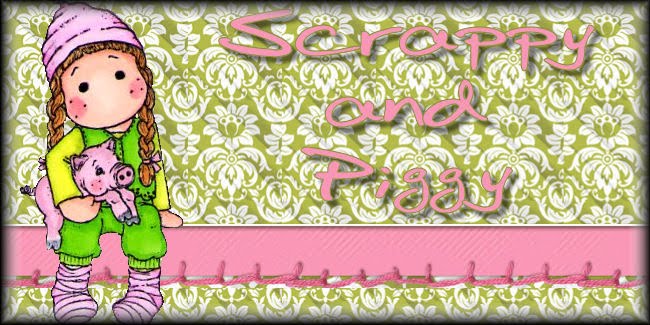








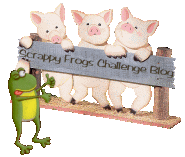
4 comments:
what a cute card!! I love the bear and the way the colors blend so well together. Very cute!
Becca
What a cute page! I love that banner. The dots add nice dimension.
Evelyn
Very pretty page! I love the banner; the dots really add dimension!
Evelyn
This is ADORABLE!!! I am loving that bear!!
Post a Comment